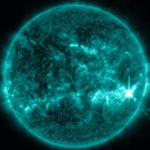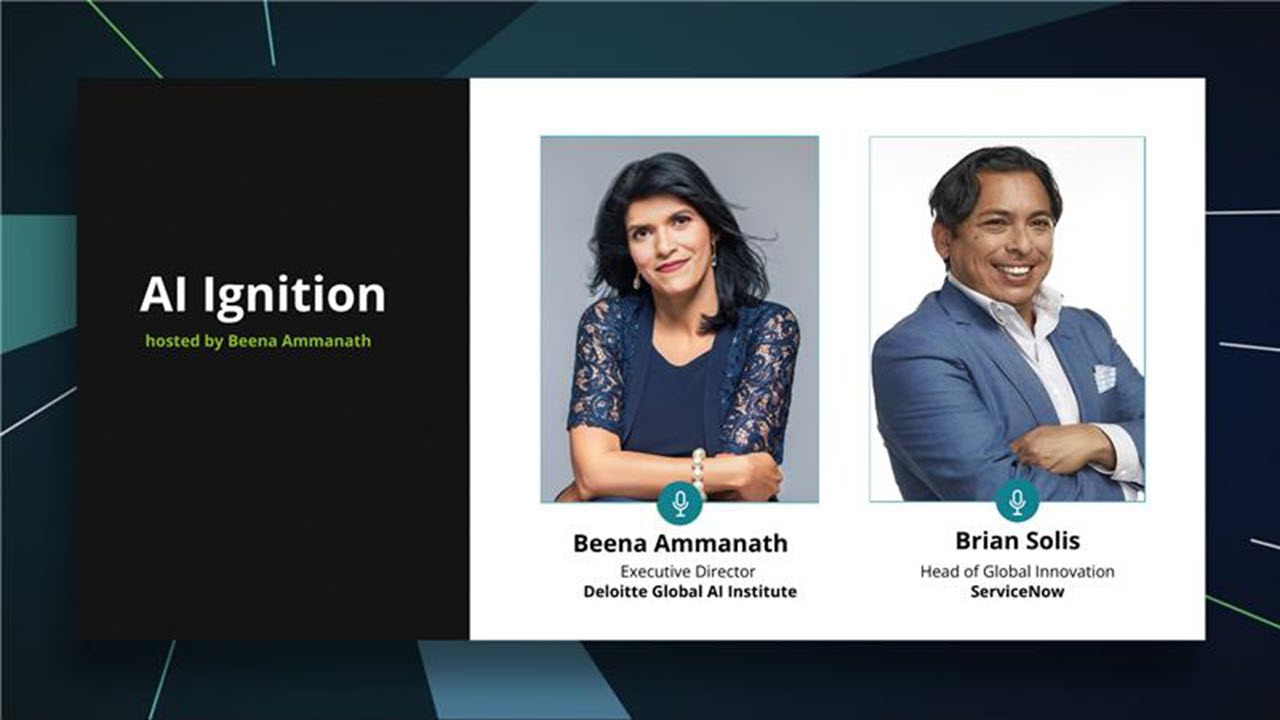13 min read
Get the lowdown on how Making Tax Digital will change the way sole traders submit tax returns, and what that means for Self Assessment.
You may have heard of Making Tax Digital. You might have also heard that it means the end of Self Assessment.
As usual, the truth is a little more nuanced.
From April 2026, sole traders earning over £50,000 will have to switch to using Making Tax Digital (MTD) for their income tax. They’ll stop using traditional tax returns for their self-employment income.
The same goes for those earning over £30,000 from April 2027, and over £20,000 from April 2028.
Those earning under the thresholds will continue to use Self Assessment.
For now, this article will look at the details and at what’s changing with MTD.
Here’s what we cover:
How Self Assessment works now
The Self Assessment system is built around a yearly tax return, where you inform HMRC of your income, business-related allowable expenses, and any adjustments or allowances required.
Using these figures, HMRC calculates your final income tax and National Insurance bill.
Some people fill in their own Self Assessment form, while others have their accountant do it on their behalf.
Most people submit their Self Assessment online, through HMRC’s digital service, with a deadline of midnight on 31 January following the end of the tax year.
But it’s also possible to fill in the paper SA100 and post it to HMRC, in which case it must arrive no later than 31 October following the end of the tax year.
Any outstanding tax and National Insurance amounts must be paid by 31 January.
If you pay tax on account, at this point you’ll also make your first payment on account for the most recent tax year (with the second due by 31 July).
How things will change with Making Tax Digital for Income Tax
If you earn over £50,000 in total from a combination of income as a sole trader and/or from rental income as a landlord, you’ll need to start following the rules of Making Tax Digital for Income Tax (also known as MTD for Income Tax) from April 2026.
If you earn less than £50,000 but more than £30,000, you’ll need to start following the rules from April 2027. And you’ll need to comply from April 2028 if you earn more than £20,000.
What does this mean? You’ll no longer need to fill in a Self Assessment return.
MTD for Income Tax means you’ll need to use a functional compatible software to digitally keep your accounting records relating to income tax. This makes it easier for sole traders and landlords to manage their taxes.
There are three further key requirements that you or your accountant must do:
- Provide quarterly updates to HMRC, at least every three months. This must be via functional compatible software. You’ll need to provide separate updates for each business you run (if more than one), as well as a separate one for all rental income you receive as a landlord.
- Provide a final declaration of all your income for each business and for rental income. This must be submitted no later than 31 January following the end of the tax year. It summarises the income, allowances, and adjustments for each business and rental income. It will also need to include any claims for personal allowances such as High Income Child Benefit Charge or Marriage Allowance.
- Pay any tax and national insurance you owe, no later than 31 January following the end of the tax year. Similar to the Self Assessment tax return, the final declaration covers all your other income, reliefs and capital gains, and is used to calculate your income tax and National Insurance contributions for the tax year just ended. Note that the payment on account system will continue, so you may need to make a further payment on 31 July of the same year.
And that’s all that’s new.
MTD for Income Tax doesn’t change the rules of income tax. The rules around allowable expenses, personal tax allowances, National Insurance contributions, and so on, all remain the same.
Similarly, you’ll continue to pay tax and National Insurance in the same way, and the bill shouldn’t be any different had you done it via Self Assessment (assuming your accounting is correct).
All that changes with MTD for Income Tax are the requirements and processes around reporting the information to HMRC.
Why MTD can make life easier for sole traders
Despite the initial challenge of these changes to processes, MTD for Income Tax isn’t that difficult.
The goal is to give you better insight into your taxes and by extension, you get better visibility into your business finances.
This includes your all-important cash flow.
Many of the additional processes required for MTD for Income Tax will be automated, provided you use HMRC-recognised accounting software.
And for your periodic updates, it’ll simply be a matter of clicking or tapping a button to prepare the report, then checking it briefly, before sending it off.
You should know there’s no legal requirement for the periodic updates to even be accurate—although it’s best if they are.
For the final declaration, you’ll need to ensure that any adjustments have been included both for each business and also as an individual before submitting.
It’ll be straightforward to get all the information together, provided you’ve made good use of your accounting software.
If you use an accountant, they can help with the periodic updates and final declaration, just as they provide support with Self Assessment tax returns.
The level of financial insight provided by Making Tax Digital can make planning for growth so much easier.
For example, if you want to save for some capital expenditure, such as getting a new van, this should become a lot more straightforward.
Similarly, it becomes a cinch to spot trends, so you can capitalise on things such as seasonal business movements.
Furthermore, because of the insight you gain into your cash flow, you can also spot problems before they arise.
Of course, MTD for Income Tax means having a good idea throughout the year of your likely tax bill too.
Rather than setting aside a nebulous 25% to 30% of your income for the bill, you can set aside a more accurate amount.
Although until the final declaration is complete and any adjustments and allowances are accounted for, it will continue to be tricky to predict the precise amount you owe.
Self Assessment vs Making Tax Digital for Income Tax—what’s required?
For Self Assessment, the sole reporting requirement is to complete and submit a Self Assessment tax return (and pay your tax and National Insurance bill, of course).
You also need to keep the underlying records for a period of time, the exact period varies depending on:
- When you submit your Self Assessment tax returns
- If you’re also VAT registered
- If you’re registered for the Mini One Stop Shop (MOSS)
- If there are any ongoing discussions with HMRC.
However, how you do your accounting is up to you. You can currently record it using a paper notebook, or a spreadsheet, or you could use dedicated accounting software.
This all changes radically under MTD for Income Tax.
The biggest change is that you must use functional compatible software and send quarterly updates and a final declaration to HMRC through the software.
What is functional compatible software?
Functional compatible software is the HMRC name for:
- All the pieces of software you use to create the original digital records of your business activity (such as sales, purchases and any accounting adjustments)
- The software that then generates the HMRC updates (normally by summarising the data from your original digital records)
- The software that then electronically submits the updates to HMRC.
The journey from the digital records (once created) to the digital submission must all be digital, meaning no copying and pasting is permitted.
This is a point of law, and there’s no getting around it unless there’s a very good reason (you live in a remote location without an internet connection, for example, or your religious beliefs mean you can’t use a computer).
Can you use spreadsheets for MTD for Income Tax?
You do have some flexibility in how you use software to keep your accounting records.
It’s possible to use a spreadsheet, for example, along with bridging software that will use formulas to gather together the details from the various cells on the spreadsheet and then prepare your periodic updates and final declaration, as each is required.
This would help you be legally compliant but, as you might’ve realised, it would barely be more than a makeshift solution. Under the mandate, you also must keep your spreadsheet data intact, including ensuring that you have separate records (cells in the spreadsheet) for any adjustments.
Furthermore, using a spreadsheet runs the risk of breaking the rules around digital linking, as Making Tax Digital requires the movement of data to be both digital and automated. Manually copying and pasting from one place to another is prohibited most of the time.
Why using MTD-recognised software is the better approach
Due to issues with spreadsheets, most people will find it much easier to use MTD-recognised accounting software. Since using it encourages basic accounting practices, such as using the software to submit invoices and record payments, creating and submitting your periodic updates, payment tracking, automatic tax calculations and final declaration will be simple.
The data will already be in the system, and up to date.
HMRC has said it’s working with software vendors such as Sage to ensure there will be free software available to meet the needs of the simplest businesses. However, it’s not yet clear what form this will take, or what features it will have.
If you already have a cloud accounting software subscription, it’s very likely it will be ready for MTD for Income Tax.
What sole traders can do now to prepare for MTD for Income Tax
While the introduction of MTD for Income Tax sounds like it’s a long way away, the reality is that it’ll be here in no time. It’s worth getting prepared now.
Here’s three ways you can do that:
1. Start using accounting software and keeping digital records
This is the basic legal requirement of Making Tax Digital. If you’re not doing so already, you should look to switch to using some kind of software for your accounting.
If you are a sole trader, and your income is blended into a personal banking account or you have multiple income streams, you may also want to consider getting a business account for each. This makes it easier for the software to collate the relevant data from each business for your MTD for Income Tax quarterly reports and final declaration.
Alternatively, as mentioned earlier, this could be using a spreadsheet to create a makeshift ledger to log your incomings and outgoings.
But one thing you can’t do is keep a paper-based ledger.
Many sole traders simply rely upon accounting software. This means they can issue invoices with ease, reconcile their bank statements against their outgoings, and more. It means they have perfect visibility into their cash flow.
Accounting software also grows with your business and helps you cope with more complex finances.
Using it means your accounting records are always kept in a legally compliant digital way—and for the required period (usually five to seven years). This method removes the worry and stress of managing the data collection yourself through spreadsheets.
2. Photograph your receipts
Whenever you spend money for your business, you need to record that information as soon as possible.
This is a requirement for basic good accounting, but recording it digitally is a requirement of Making Tax Digital. Digital recording doesn’t mean keeping a digital photo, it means creating digital information that can be used by computer systems.
One of the big advantages of cloud accounting software is the ability to create digital records like those required by MTD, from digital photos. This is often called Optical Character Recognition or OCR.
AutoEntry, for example, lets you use your phone or a PC and scanner to grab an image of the receipt. The information is then automatically extracted and can be sent straight to your accounting software.
If you buy something in a shop and are handed a paper receipt, you can take a snap of it using your phone.
The information such as the retailer details, amount, date, VAT amount, and so on, will be extracted automatically.
3. Get support with the changes
It’s a good idea to get help when first implementing MTD for Income Tax.
Luckily, this kind of help is available on every high street in the form of accountants and tax advisers.
These people have amazing experience of every aspect of tax and running a business, and can advise you on how to both start the MTD-ball rolling in your business and then ensure you’re ready in time for your 2026, 2027 or 2028 deadline.
You can hand off a some of the workload around MTD to your accountant once MTD for Income Tax is up and running but you still need to use software to keep your accounting records digitally.
Your accountant will be able to advise the best way forward, and how best you can work with them.
Contact your software vendor too. They’ll have a massive amount of experience with both tax and, unsurprisingly, accounting software.
As MTD for Income Tax approaches, your accountant or tax adviser will have dedicated support where you can learn if the software you use is MTD-ready, and what Making Tax Digital means for you, too.
Final thoughts
To paraphrase Mark Twain, reports of the end of the Self Assessment tax return are perhaps premature.
It will remain a legal requirement for many following the start of Making Tax Digital for Income Tax in April 2026.
But for those required to switch to MTD for Income Tax, Self Assessment reporting won’t be required for tax years following April 2026 (although you’ll still need to submit your final Self Assessment return, for 2025/26, by 31 January 2027).
If you’re someone who hates poring over your Self Assessment tax return each January, the arrival of MTD for Income Tax will surely be welcome.
By creating periodic reports and a final declaration, you’ll find the data you require is already present and correct because you’ve been updating it across the year.
Therefore, submitting your final declaration by 31 January will be much easier compared to how things are now.
Pretty soon, the Self Assessment tax return will become a forgotten memory—while you reap the benefits of better and clearer accounting that reduces admin and frees up time to do more of what you love.
Frequently asked questions on Making Tax Digital for Income Tax
What if it costs me too much money to switch to digital accounting? Do I still have to declare tax for Making Tax Digital?
As a sole trader, if you meet the threshold for switching to MTD for Income Tax, you should treat the requirement as a legal obligation.
This means budgeting in your business for expenses related to Making Tax Digital compliance such as hiring an accountant or using a digital accounting software subscription.
Don’t forget, you might be able to claim certain things back as allowable expenses, so make sure you know what can be claimed for, such as the cost of using an accountant, and what can’t.
Can I manage my Making Tax Digital requirements myself rather than hire an accountant?
Yes if you keep accurate digital records, usually via cloud accounting software to make it easier to compile and submit your quarterly updates and your final declaration.
Many digital accounting software providers are aimed at medium to large businesses, so make sure you find one that doesn’t overcharge you for services you won’t need as a sole trader.
There are some limitations around how you keep your records.
For example, using spreadsheets will no longer be acceptable as a way to collate financial information unless you use bridging software to verify the data.
Any on-desktop or paper records must be kept unchanged for several years to ensure the data can be verified, or you’ll risk getting into trouble with HMRC should it ask for your financial data.
Editor’s note: This article was first published in January 2022 and has been updated for relevance.
#Assessment #Making #Tax #Digital #MTD #Income #Tax #means #sole #traders