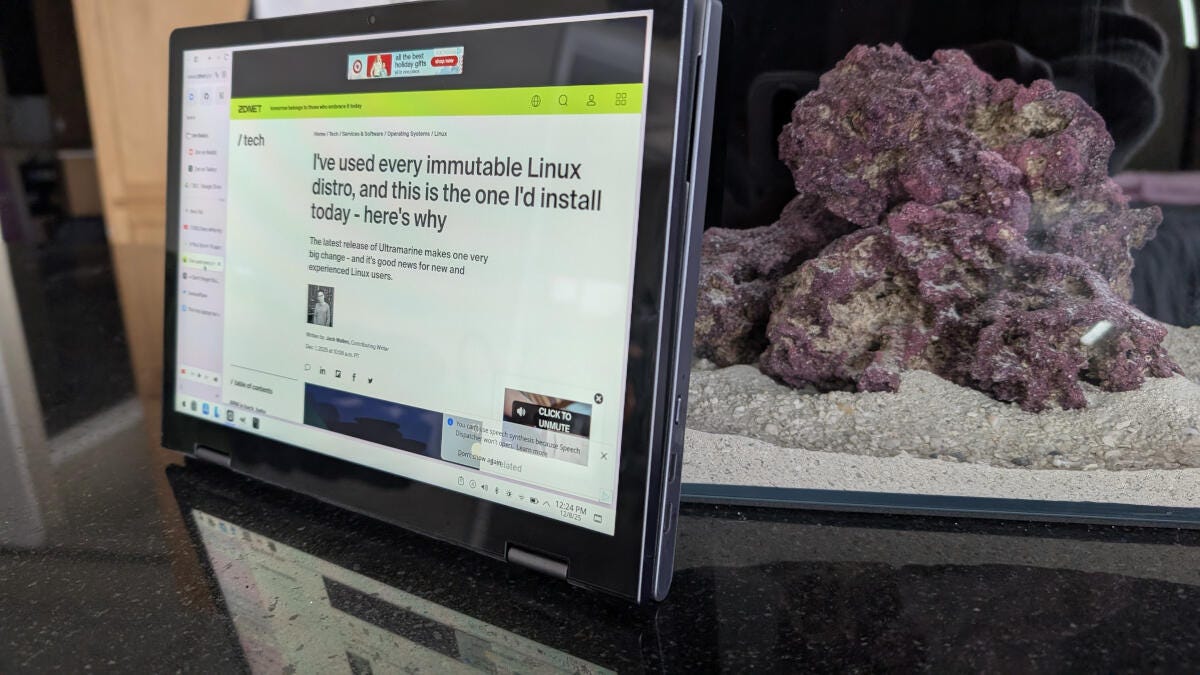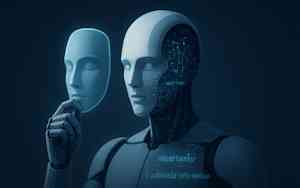The Nintendo Switch 2 is a huge success, but its relatively small screen size is still limiting. Here’s how to use an iPad as an external display for better gaming.
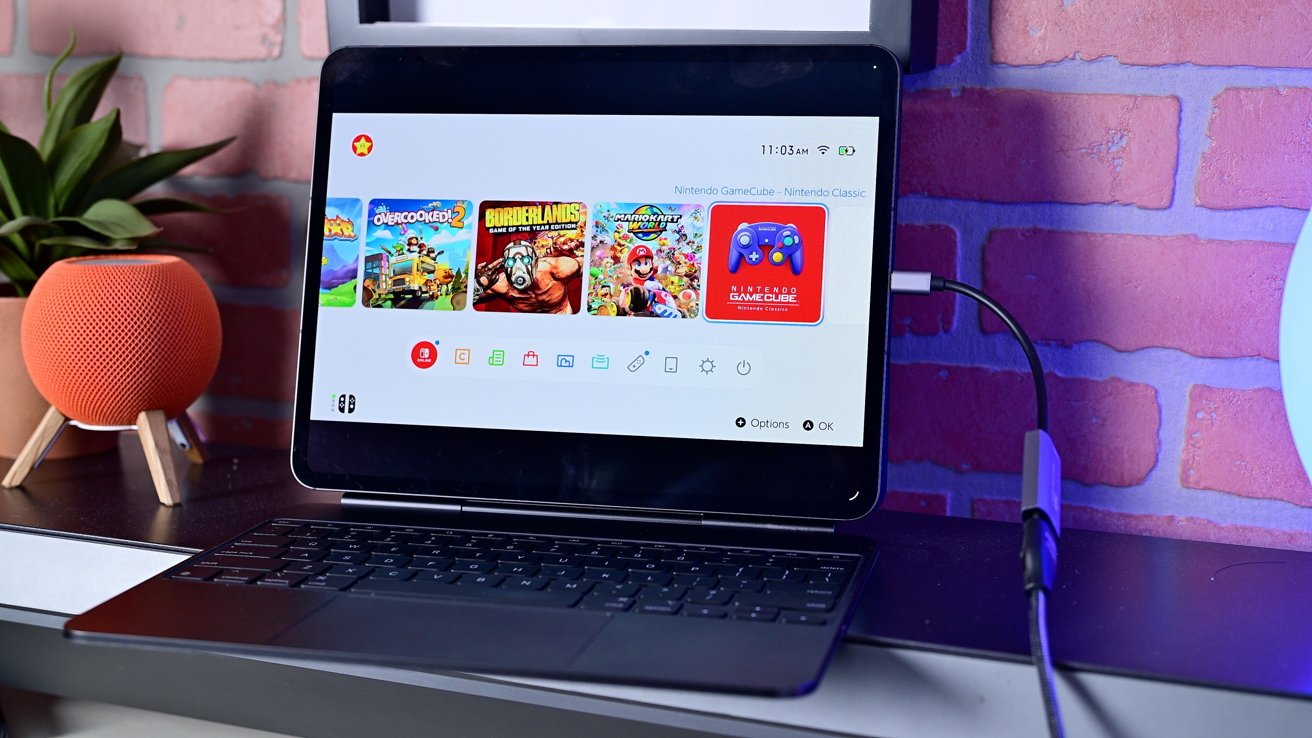
The welcome screen of the new Switch 2 on our iPad Pro
Nintendo has reportedly sold more than five million units of its new handheld gaming device. The new handheld has a new 7.9-inch display, along with updated drivers, a better design, and a much faster processor.
What’s always been great about the Switch is that, unlike other consoles that are either dedicated handhelds or only work with a connected TV, it does both. It can be used on the go or docked and used with a screen.
Continue reading on AppleInsider | Discuss in our forums
#iPad #screen #Nintendo #Switch