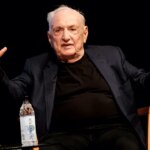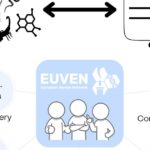The ASUS ROG Xbox Ally and ASUS ROG Xbox Ally X laptop PCs have received generally good reviews, making them some of the best gaming laptop PCs you can buy today.
However, Microsoft has been marketing the device as an Xbox as part of its “This is an Xbox” campaign, which means there are suddenly Xbox console fans who are interested in these $600 and $1000(!) devices. I’m here to tell you that if you love your Xbox and everything that makes it great, there’s a good chance you’ll hate these Xbox Ally handhelds.
Despite the marketing, it’s not an Xbox
So what exactly are these devices? The short (and accurate) answer is that they are portable gaming PCs that ship with Windows 11. The key difference between, say, the Xbox Ally
To understand this distinction, you may want to review what a PC is. However, to be brief, a console is a locked device that only runs software approved by the hardware manufacturer. Therefore, your Xbox Series X only plays games approved by Microsoft and these games must be written specifically for the Xbox console in question.
Xbox Ally devices, being PCs, will run any software that can run on a PC. The games are not written specifically for Xbox Ally laptops, they are not optimized for it, and Microsoft has no say when it comes to what you run. Do you want to remove Windows and install Linux? There is nothing to stop you. This is why consoles need to be jailbroken to allow the use of homebrew software. Something that companies like Sony, Microsoft and Nintendo spend millions to avoid.
At launch, the Xbox Ally Other handhelds will get that chip and the software will come to other handhelds past, present and future.
By all possible definitions, Ally X devices are not Xbox consoles. However, as can be seen from the advertising campaign, Microsoft wants to redefine what “Xbox” is from a series of consoles to a service or brand unrelated to specific hardware. That’s fine, but the danger here is that current Xbox console fans are willing to spend a ton of money with very incorrect assumptions about what they’re getting.
Windows Laptops Have All the Problems Console Gamers Hate
Let me take the time to talk to you directly, Xbox console fan. Why aren’t you a PC gamer? Since you’re considering spending a thousand dollars on a laptop PC, I have to assume it’s not just that gaming PCs can have a higher upfront cost. If you’re excited about Xbox Ally laptops, why haven’t you already purchased a portable gaming PC? These new devices are only marginally better than the previous ones, from a technical perspective.
What are the things you like about your Xbox console? Maybe this is how you can turn it on and start playing. Maybe it’s because the toughest decision you have to make is between “favoring quality” and “favoring performance”? These are just a few of the attributes that make console gaming great. I also love playing on my consoles despite being a lifelong PC gamer.
How does this image make you feel? Confused? Angry?
This is just the tip of the iceberg, because if you’re interested in Xbox Ally devices because you are a fan of your Xbox consoles, then you will find nothing What you like about your Xbox here.
Each The aspect of PC gaming that console gamers hate is present and correct on Xbox Ally devices and all other portable PCs. You should adjust your game settings and use benchmarks to get the most out of your hardware. In many cases, you will face long shader compilation cycles or inevitable stutters in your games.
As a mobile gaming PC, you’ll need to familiarize yourself with power adjustment, frame rate throttling, and all the countless settings and settings that appear when you press the Armory Crate button. Driver updates? Check. Windows updates? Check. ASUS software updates? Check. Blockade? Check.
Pick almost anything that deters a console gamer from PC gaming, and you’ll be front and center on any portable gaming PC, except perhaps the Steam Deck, where SteamOS has been specifically designed to overcome these issues. But at the cost of full game compatibility.
This “Xbox” has nothing to do with your Xbox library
A device like the Xbox Ally or Ally X makes the most sense for someone who hasn’t yet invested in the Xbox console ecosystem. Because? Because the vast majority of games you have on your Xbox consoles cannot be played natively on the device. Sure, you can stream some of these games using the cloud, but you don’t have to buy a $1000 laptop to do it. Virtually anything with a screen and an Internet connection can access cloud gaming services these days.
Microsoft has emphasized its “Play Anywhere” games, which are first-party and third-party games that sell the Xbox and PC versions of a title for the same price. Not only is this a small fraction of the total Xbox console library, but they are different versions of the game. Therefore, you have no guarantee, for example, that your save games will sync correctly.

- Energy source
-
50 Wh battery
- What’s included
-
Console, charger, carrying case.
- Brand
-
Valve
- Screen
-
7.4-inch LCD screen (diagonal)
- Storage
-
512GB NVMe SSD
- UPC
-
Zen 2 4c/8t, 2.4-3.5GHz
Microsoft’s half-baked software is nowhere near ready
The big deal with the launch of Xbox Ally devices was getting a look at the long-awaited Laptop PC mode for Windows 11. The aforementioned FSE or “Full Screen Experience.”
Given how long it’s been since we first heard rumors that Microsoft was working on something like this, I’m frankly surprised at how little this feature adds. Especially as someone who already owns a portable gaming PC, which means I have a stake in this game too. The FSE certainly does a lot to improve the experience from a user interface perspective. However, this amounts to little more than a coat of paint.
In FSE mode, Windows does not load your usual desktop and this saves a gigabyte or two of RAM. Nothing to smell in a device with unified memory. However, the usual Windows 11 bloatware that has no relation to gaming is still there, running in the background. Not even the power of Xbox can help you escape the stare of Microsoft OneDrive or the relentless Microsoft Teams.
Even more embarrassing, at the time of writing, if you want to switch back from normal desktop to FSE mode, you have to restart the device. Honestly, based on everything I’ve seen from FSE and the tweaks that have been made to Windows for Xbox Ally devices, I’ll probably keep my portable Legion Go on SteamOS.
If you want to play modern games on a handheld that offers a console experience like your Xbox, you’re better off buying a Nintendo Switch 2 or a Steam Deck. They cost half the price of the flagship Xbox Ally X and also have almost the same in common with your current Xbox library.

- 4K Capability
-
Yes, docked
- 4K capabilities
-
HDR
- What’s included
-
Base, charger, HDMI cable, Joy-Con adapter
- Brand
-
nintendo
#love #Xbox #youll #hate #Xbox #Ally #handheld