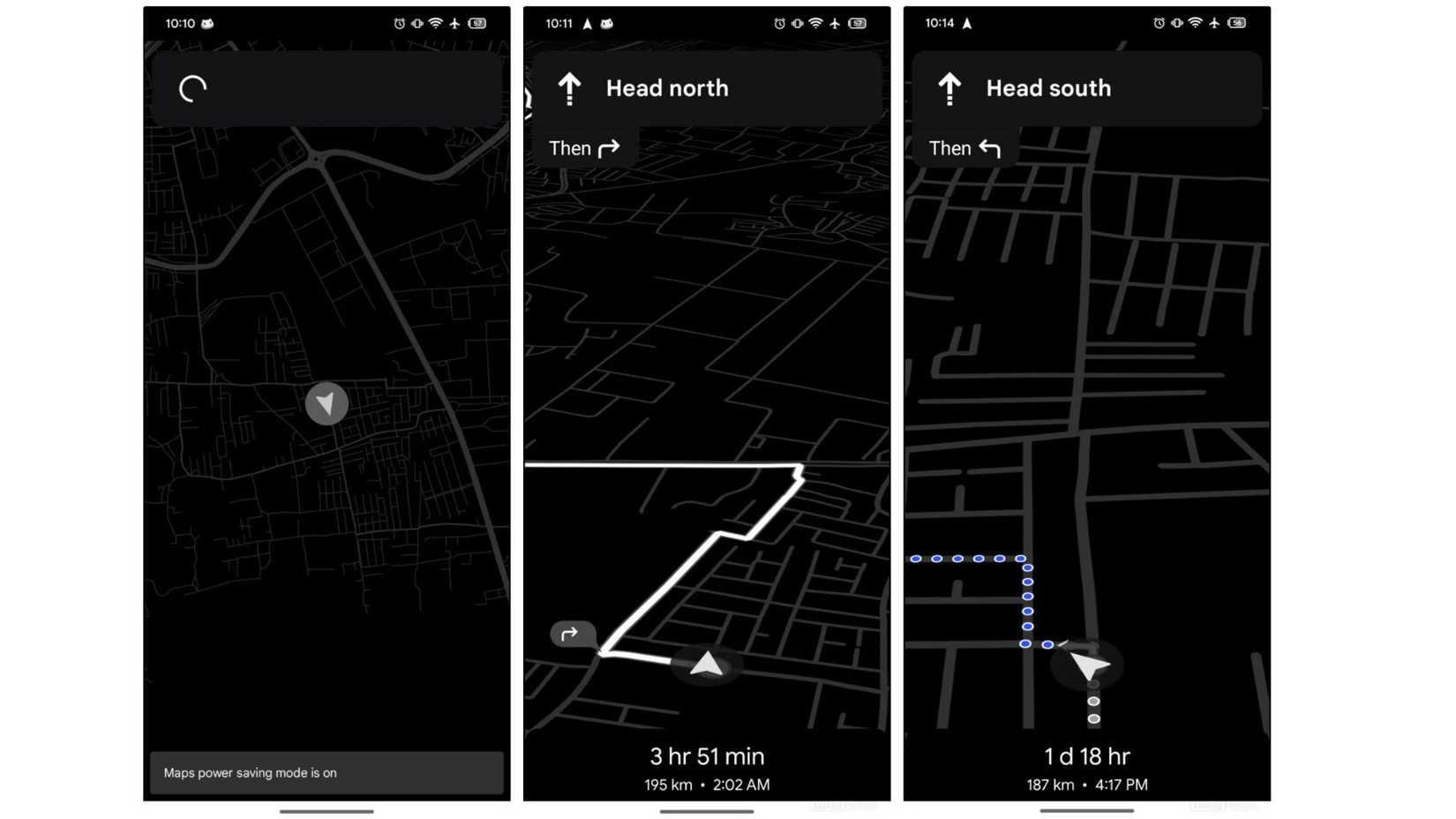Google Maps is an extremely useful tool that millions of people rely on for driving and navigation directions, but if your phone runs out of battery, you’re in trouble. Smartphones have several battery saving modes that users can take advantage of, but now it seems that Google is busy creating its own ultra-low power consumption mode specifically for Maps.
Imagine having a phone that is almost out of battery. You don’t have a charger, but you really need a map for directions or navigation. That’s the situation Google is trying to solve. Google Maps is already packed with features, but more will always be welcome.
The people of Android Authority I did some digging into the latest Maps for Android update and found several new UI elements and code for power saving options within Google Maps. In an app teardown, several new lines of code mention power saving mode, enabling the feature, and one line mentions “to save battery, press the power button while driving.”
I find it strange that this is an app-specific feature, considering that all Android devices have a power saving mode for the phone. If a user is very low on battery, they can always turn it on. That said, I suppose if you’re actively driving and don’t want to worry about settings menus and getting distracted, a shortcut directly in Maps seems useful.
Looking at example images pulled from the latest update, Google appears to be removing almost everything from Maps during a power saving session. There are fewer UI elements on the screen and there are no buildings or anything like that. It’s a minimal experience with a black and white screen, obvious roads, and a few turning directions.
So far, this useful new feature will allow walking, driving and navigating on two-wheelers, but the site could not see any signs of public transport directions. Then, oddly enough, it doesn’t work in landscape mode, at least not in its current form.
It’s interesting that Google has users tap the power button while driving to activate it, but it’s worth mentioning that this is only in the testing phase. The entire design, interface, and activation mode could change between now and when it is inevitably released to the public.
Either way, it looks like Google is investigating several ways to save battery life for crucial apps like maps and navigation directions. If you find yourself in an emergency with a phone about to break down, this could be a big help. Hopefully the feature set will improve over time, and when Google is ready to release it to the public, we’ll let you know with more details. In the meantime, check out these nine Maps gestures every driver should know.
Fountain: Android Authority
#Google #Maps #testing #ultra #power #saving #mode