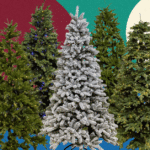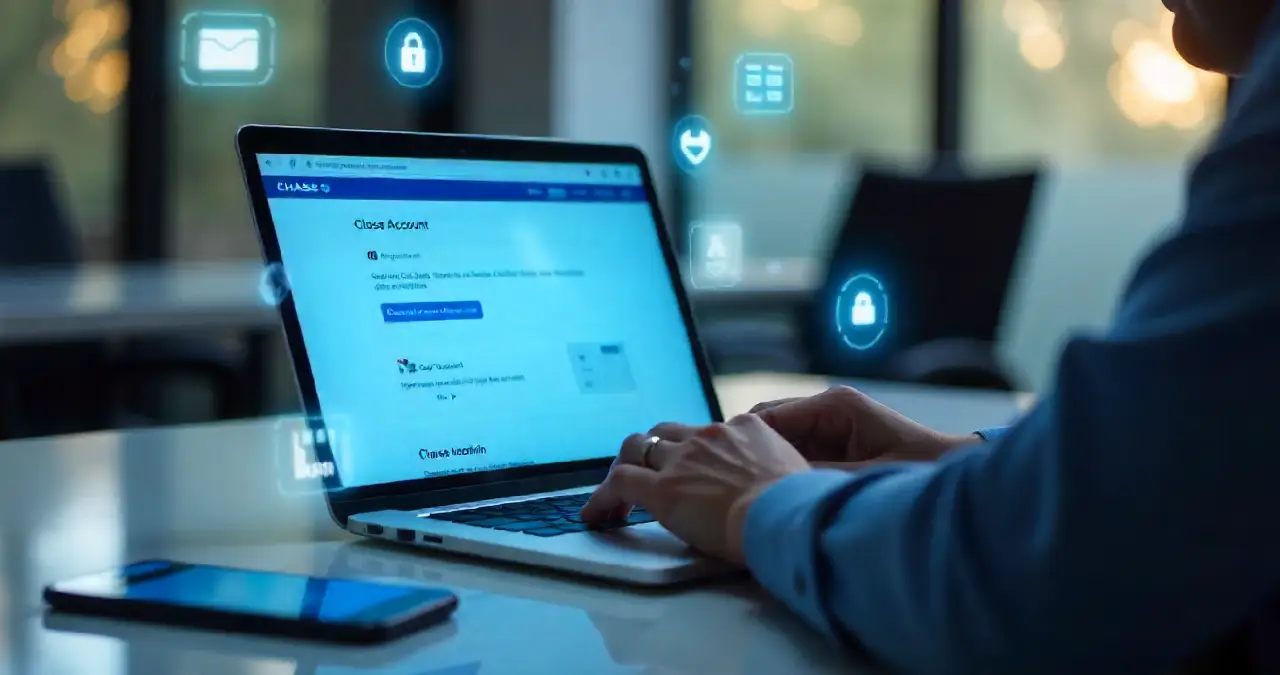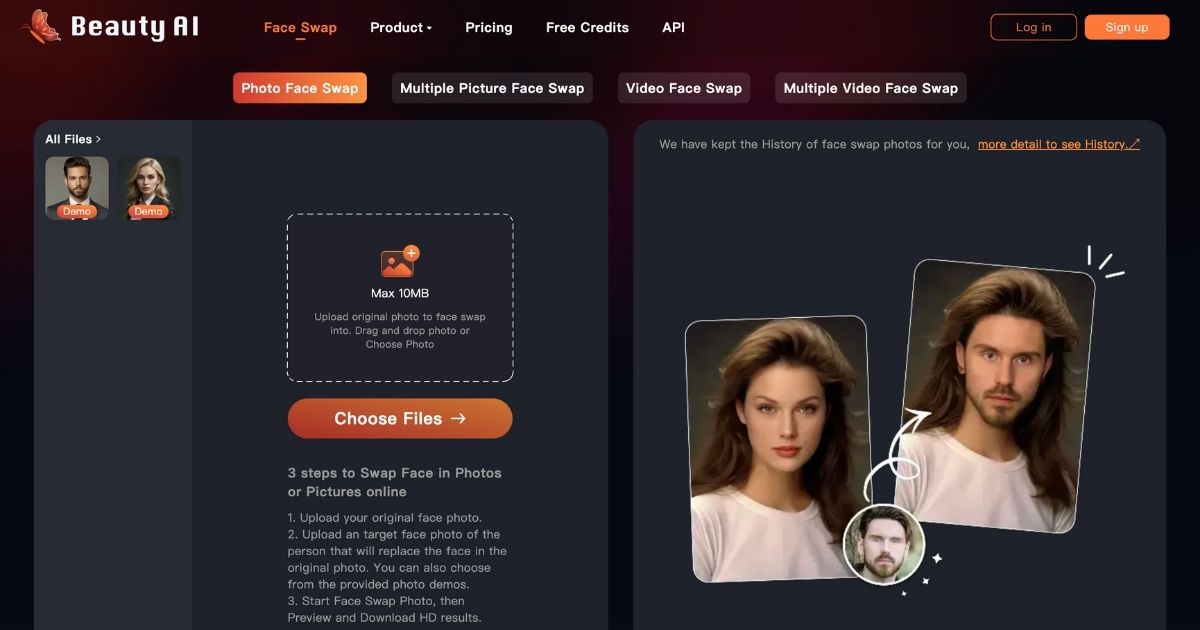Closing your Chase checking account doesn’t have to be stressful. Whether you’re switching to a new bank for better benefits, moving to a different location, or simply consolidating your finances, this detailed guide will help you understand each step clearly. From pre-closing preparations to post-closing confirmations, here’s everything you need to know to make the process smooth and secure.
Understand why you may want to close your Chase checking account
Before taking any important financial decisionIt is smart to understand their reasons. Closing your account can have short-term effects on your cash flow and linked payments, so knowing why you’re making the change will help you plan for the future.
Common reasons why people close their Chase accounts
People choose to close their Chase checking accounts for several reasons:
- High monthly maintenance fees: Chase checking accounts may require a minimum daily balance or recurring deposits to waive fees. For some, maintaining that balance is not practical.
- Better banking offers elsewhere: Competitors may offer sign-up bonuses, higher savings rates, or cash back on debit card purchases—tempting reasons to switch.
- Relocation or Accessibility: If you’ve moved somewhere Chase doesn’t operate, it’s easier to switch to a local or online-only bank.
- Simplifying your finances: Managing too many accounts can lead to confusion, late payments, or unnecessary charges. Consolidation makes budgeting easier.
Understanding your motivation helps ensure that closing your Chase account is part of a larger, smarter financial plan.
When it makes sense to change banks
Changing banks is not something you do every day. But if your current bank doesn’t align with your financial goals, it’s worth exploring alternatives. You could find:
- Credit unions offering higher savings returns.
- online banks providing fee-free checking and superior mobile apps.
- Specialized banks Aimed at small business owners or self-employed people.
Before switching, always compare account benefits, ATM access, customer support, and digital tools.
What you should know before closing your Chase checking account
Preparation is key. Closing a bank account is about more than just withdrawing your funds – it’s about ensuring a smooth transition that doesn’t disrupt your financial routine.
Check pending transactions
Don’t rush to close. First, confirm that all recent transactions have been processed.
Pending payments, such as utility bills, direct deposits, or checks, may bounce if the account is closed prematurely. Carefully review your transaction history through the Chase mobile app or website.
It is advisable to wait a few days after your last transaction to ensure there are no pending charges.
Transfer or withdraw remaining funds
Once everything clears up, transfer the remaining balance to your new account or withdraw it.
You can do it through:
- Online transfer: The easiest and fastest method.
- Cashier’s check: Safe if you transfer large sums.
- Pickup in person: Great if you want immediate cash or confirmation.
Remember, Chase requires your balance to be zero before processing a closing request.
Review linked services and automatic payments
Review your monthly subscriptions, billers, and linked accounts (like PayPal, Venmo, or Apple Pay) and update them with your new banking details.
This step prevents declined payments and service interruptions. Many users forget this step, only to discover charges attempting to hit a closed account weeks later.
Different Ways to Close a Chase Checking Account
Now, let’s explore the various ways to close your Chase checking account; Each method adapts to different needs according to your comfort and convenience.
Option 1 – Close your account online
For digital technology savvy users, this is the easiest method.
Step-by-step process to close a Chase account online
- Sign in to Chase Online Banking using your credentials.
- Go to “Secure message center.”
- Write a message indicating your intention to close your checking account. Include your account number and confirmation that all transactions clear.
- A Chase representative will verify your identity and process your request.
- You will receive an email or message confirming the closing within a few business days.
Tip: Download your most recent bank statements before you begin closing; They are often inaccessible after your account is deleted.
Option 2 – Close your account over the phone
If you prefer to speak with a live agent, closing your account over the phone is another easy option.
Chase Customer Service Contact Information
- Personal accounts: 1-800-935-9935
- Business accounts: 1-800-242-7338
Be prepared to verify your identity by providing personal information such as your Social Security number, date of birth, and account information.
Once verified, the agent will confirm your remaining balance and help you complete the process.
Option 3 – Close your account at a Chase branch
Do you prefer a face-to-face experience? Visiting a Chase branch allows you to close your account directly with a banker.
What to bring when visiting a branch
- A valid government-issued document photo ID (Driver’s license, passport or state ID).
- His debit card or checkbook for verification.
- Any account documents that could be useful.
The banker will review your account, help you transfer your balance, and close the account immediately. This method is ideal if you want a close the same day with physical confirmation in hand.
Option 4: Close by mail
Although less common, closing by mail is useful for those who live abroad or cannot visit a branch.
To close your account by mail, please submit a signed, written request that includes:
- Your full name
- ADDRESS
- Account number
- Statement confirming that you have withdrawn all funds
Mailing address:
National Bank by mail
PO Box 36520
Louisville, KY 40233-6520
Be sure to use certified mail for tracking and request a confirmation letter after closing.
How to Close Your Chase Checking Account for a Deceased Person
Managing a loved one’s financial affairs can be emotionally difficult. Chase simplifies the process with a unique wealth management procedure.
You will need:
- He death certificate (original or certified copy).
- Legal authorization such as Testamentary Letters or Powers of Attorney.
- He deceased account information.
Present these documents at your nearest branch or contact the Chase estate department. The representative will help settle balances or transfer funds to the beneficiary.
What happens after you close your Chase checking account
Account closure confirmation
Once your account is officially closed, Chase will send you written or email confirmation. This document verifies that your account balance is zero and prevents future confusion.
Keep it safe for your records, especially for tax or legal purposes.
Impact on credit score
Closing a checking account generally does not No affect your credit score. However, if your account had an overdraft line of credit, closing it could slightly affect your credit utilization rate. Always clear any overdraft before closing.
How long does the process take?
The closing process usually takes 1 to 3 business days for in-person or online applications. For applications submitted by mail, please wait until 10 to 14 business days. Delays may occur if pending transactions are still being processed.
Alternatives to closing your Chase account
Sometimes closure is not the only option. Here are some alternatives to consider.
Converting to a different Chase account type
If you are closing your account due to high fees, consider switching to:
- Chase Secure Banking℠: A low-cost account with no overdraft fees.
- Chase College Checking Account: Ideal for students avoiding monthly fees.
- Chase Total Checking®: A good comprehensive option with fee exemption.
You can request the conversion through the Chase app or in-branch, keeping your account history intact.
Temporarily freeze your account
If you just need a break from banking (for example, while traveling), Chase allows temporary account suspension. This prevents unauthorized transactions without permanently closing your account.
Tips to Avoid Fees During the Closing Process
Avoid overdraft and maintenance fees
Here’s how to avoid unnecessary charges:
- Make sure your account balance does not drop below the required minimum before closing.
- Clear all pending transactions before submitting a closing request.
- Avoid automatic debits that could reopen your account.
An account with a zero balance and no active payments is the safest to close.
Final Checklist Before Closing Your Account
✅ Verify that there are no pending transactions.
✅ Transfer all remaining funds to your new account.
✅ Update your payment details with billers.
✅ Request written closing confirmation.
✅ Shred unused checks and destroy your debit card.
Conclusion
Closing your Chase checking account is a simple but important financial step. By following this step-by-step guide—checking outstanding payments, transferring funds, and requesting closure correctly—you can end your banking relationship without stress. Always ensure you receive confirmation and keep records secure for future reference. Whether you’re moving to a new financial institution or optimizing your personal banking strategy, doing it the right way ensures a safe and smooth transition.
Frequently asked questions
Can I close my Chase checking account online?
Yes, through the Chase app or website through the Secure Message Center. You will receive confirmation of the closing by email.
Does Chase charge a fee to close my account?
No. Chase does not charge account closing fees, but make sure all transactions are clear to avoid overdrafts.
How long does it take to close my Chase account?
Online or branch closures take 1-3 business days. Mail applications may take up to two weeks.
Can I reopen a closed Chase account?
Once closed, Chase can’t reopen the same account, but you can open a new one at any time.
Does closing a Chase account affect my credit score?
Not directly, unless your checking account was tied to an overdraft line of credit.
#Close #Chase #Checking #Account #StepbyStep #Guide