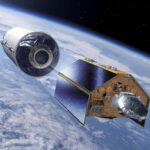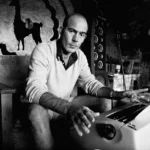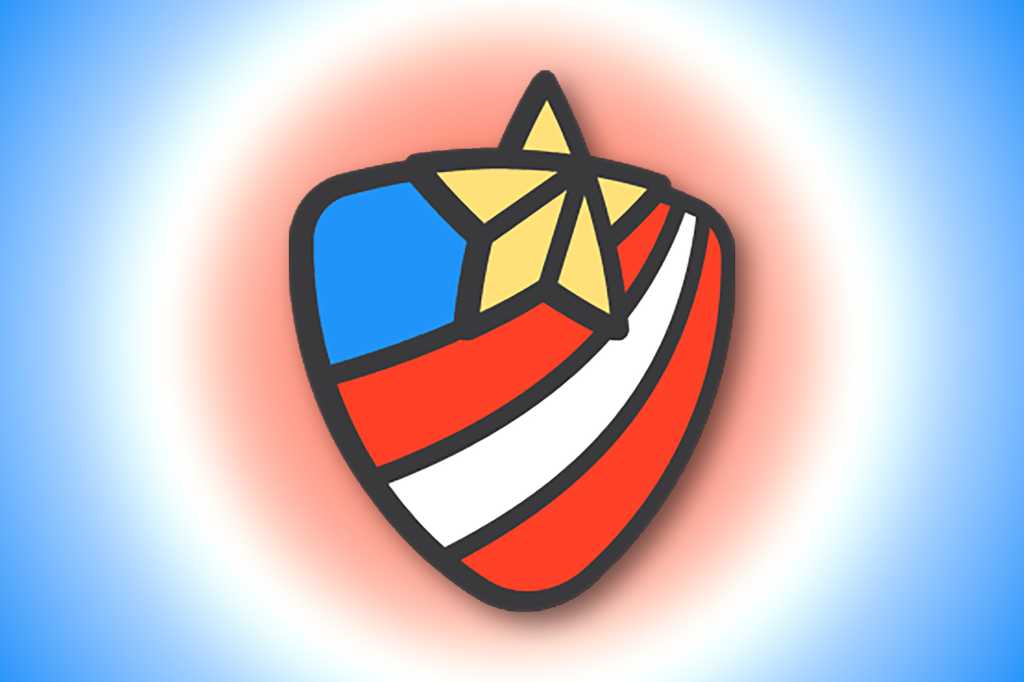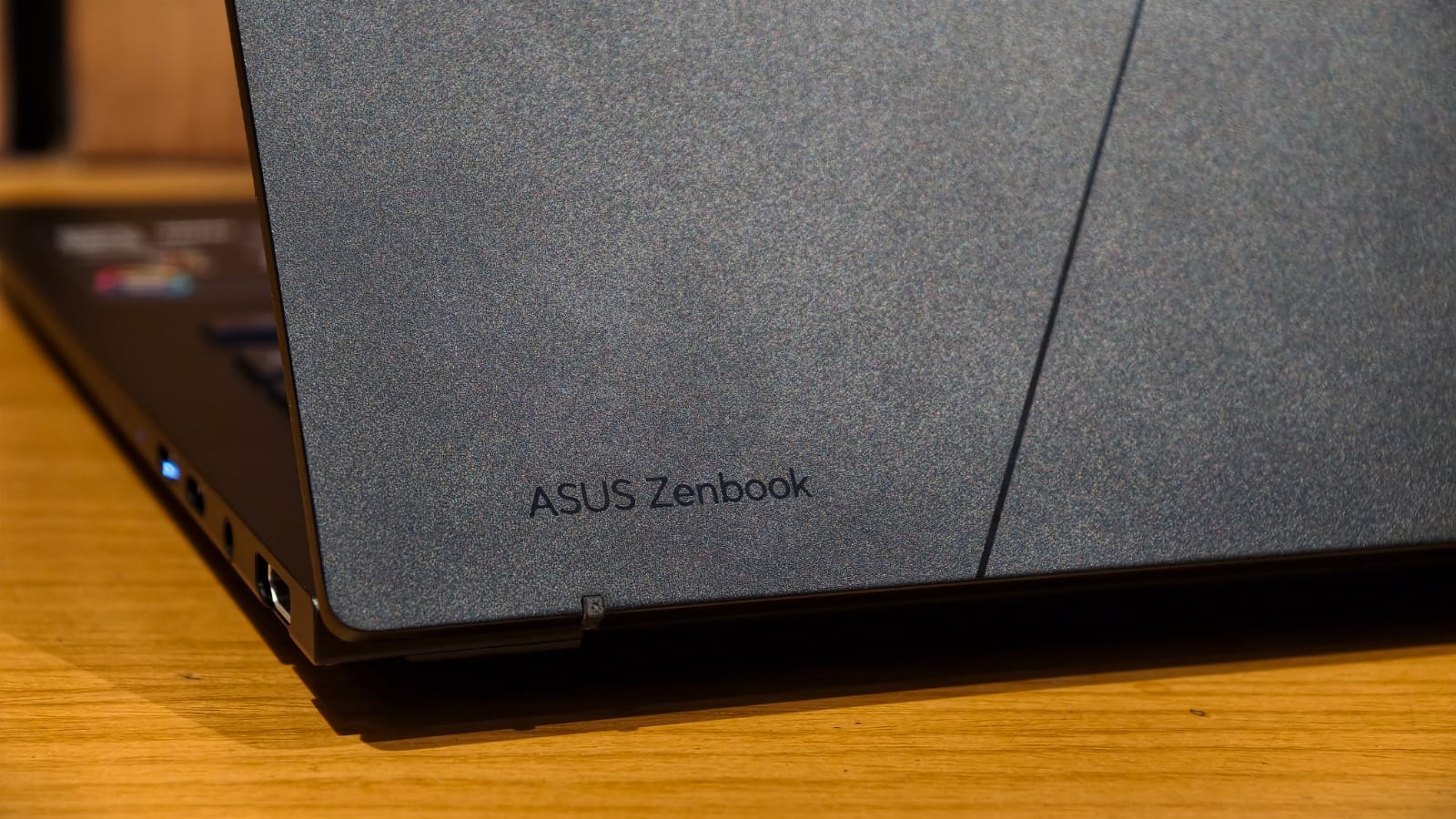Achievement badges are a fun thing. You know They are just a bit of visual style, not even do anything and yet for some reason they just have to pick them up. Gamification can be a great motivator and the activity tracking achievement badges on the Apple Watch have inspired many users to exercise more.
If you want to maximize the number of badges, you’ll want to pursue as many activity achievements as you can. Most are available year-round, but there are also some special limited-time events to take advantage of. Here’s a list of all the activity achievements for the Apple Watch and how to unlock them.
Updated November 4, 2025: On Veterans Day (November 11), you can earn a badge by doing any workout for 11 minutes or more.
Standard achievements
Most achievements can be obtained throughout the year. If you open the Activity app on your iPhone, then head to the Achievements tab, you will see some of them listed before you even earn them (in which case they will be represented by a gray outline).
However, there are some achievements that are not shown until you obtain them. Past and future monthly challenges, for example, won’t appear, nor will all the various individual exercises.
Here is a list of all the standard badges you can earn.
First [exercise] Exercise
The first time you perform a new exercise for at least 5 minutes, you will earn an achievement badge. All types of training that don’t fall into the “Other” category are eligible for this badge: from walking to yoga, HIIT, hiking, and more.
Activities are grouped with both indoor and outdoor variants, such as cycling and walking; You can do any of the activities to earn the badge and you can only earn it once.
[exercise] Training log
Every time you beat your previous best record for calories burned in any of the exercises listed above, you’ll earn this badge.
There is one caveat: you must first complete five such workouts. If you want to play with the system, make sure your first four workouts of each type are short and easy, so it doesn’t take much effort to get through them.

You earn a badge the first time you do each type of major exercise and when you break a record.
7-Week of training
Simply complete any workout for at least 15 minutes every day of the week. Keep in mind that the week is Monday through Sunday and you must do a workout on each of those days (you can’t just do seven days in a row). If you start walking every time you walk outside, you can easily achieve this.
New movement record
Any day your Move ring goes further than ever (meaning you burned the most calories in a day), you’ll win this prize. There is one catch: you must wear your Apple Watch for 10 days before you can complete this.
New exercise record
This is the same as the Move Record achievement, only for the green ring. This is based on minutes of exercise, not calories burned, so it’s very easy to achieve. Like the Move Record achievement, you must first wear your Apple Watch for 10 days.
Move target 200%, 300%, 400%
You’ll earn this when you exceed your calorie goal (the red Move ring) by 2x, 3x, or 4x, respectively. In other words, it is done by making the red activity ring rotate two, three or four times in one day. It’s easy to achieve if you set your movement goal very low.

Double, triple, and quadruple your Move ring goal. Lower your goal if you’re having trouble.
New movement goal
Every time you change your daily Move goal and then beat that new goal, you earn this achievement. You can change your Move goal by opening the Activity app on your Apple Watch and firmly pressing the screen.
Longest move streak
When you reach your Move goal (close the red ring) multiple days in a row, that’s a “streak.” You will get this prize when your streak finally ends, if it is longer than your previous best streak.
Perfect week
This is spread across four categories: Move, Exercise, Stand, and All Activities. For the first three, simply close the rings (red, green or blue) every day of the week. To earn the Perfect Week (all activities) badge, close the three rings every day for an entire week. You can earn this multiple times, although it only shows one badge.
Remember, a week in the Activity app is Monday through Sunday!

Close those rings every day from Monday to Sunday to earn a handful of badges.
perfect month
Unlike Perfect Week, there are not several different Perfect Month badges for the different colored rings. The only achievement of the Perfect Month is to close the red Move ring every day of the month.
However, there is a separate Perfect Month badge for each month and each year. So you can earn this in February and again in March, and again in February next year.
Monthly Challenge
Each month has its own unique fitness challenge. If you have notifications set up for the Activity app on our Apple Watch, you’ll see the goal presented at the beginning of the month, but you’ll also see the current month’s challenge in the Achievements tab of the Activity app on your iPhone. It will be a gray outline before it is completed, but you can tap it to see what the challenge entails.
The monthly challenge can task you with burning a specific amount of calories, exercising multiple times, or traveling a certain distance. There’s no telling what each new month will bring, you just have to watch!

There’s a different challenge every month, so check your Activity app.
100, 365, 500, 1000 motion targets
When you reach your daily Move goal (close the red ring) 100 times, you earn an achievement badge. You get another one for hitting it 365 times, 500 times, and 1000 times. They don’t have to be in line; It’s just the total number of times you’ve reached the goal.

Close the Move ring frequently to unlock a series of badges. Set the movement goal low if you want to make it easier.
Limited achievements
Apple offers multiple unique challenges per year that are only available for a limited time. Often, they are only present for one day or one weekend. Some are limited to the US because they are based on US holidays.
You’ll receive a notification on your Apple Watch when one of them approaches (make sure you have notifications enabled for the Activity app, using the Watch app on your iPhone).
Veterans Day (November 11, 2025)
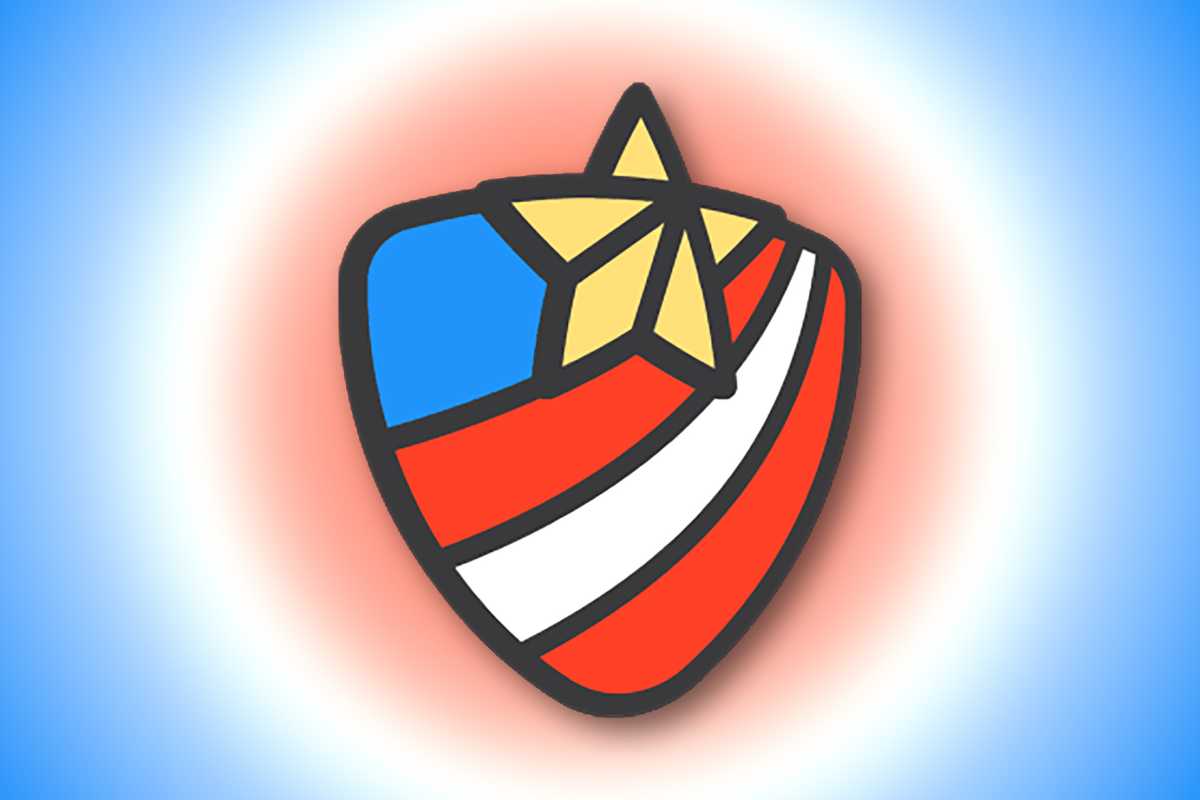
Foundry
Earn this prize on November 11 by doing any workout for 11 minutes or more. Track your time with the Workout app or any app that adds workouts to Health.
World Mental Health Day Challenge (October 10, 2025)
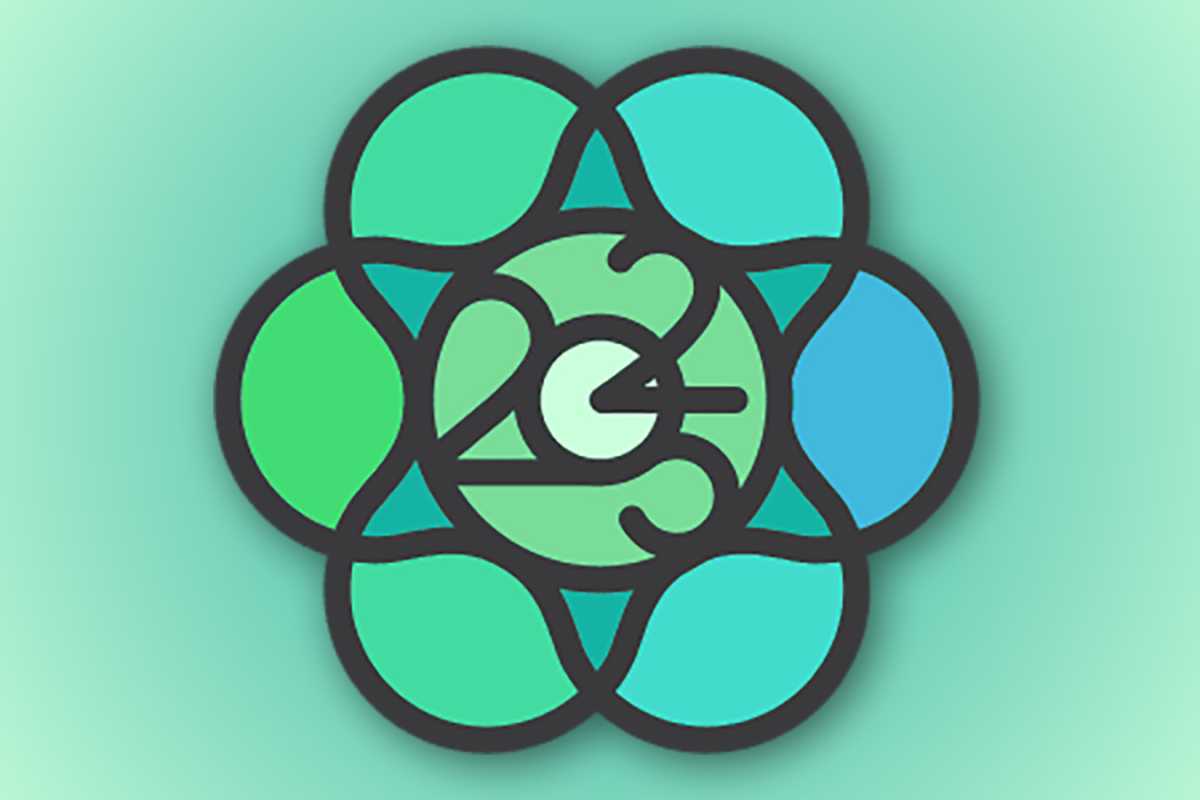
Foundry
Record 10 minutes of mindfulness or meditation with any app that adds minutes of mindfulness to Health to earn this award.
National Parks Challenge (August 24, 2025)

Foundry
The anniversary of the founding of US National Parks is August 25. Every year, Apple celebrates this global National Parks badge (on the 24th this year, since the 25th is a Monday).
Simply do a 20-minute or longer workout on August 24 with any app that records workouts in the Health app to earn this badge.
World Running Day (June 4, 2025)
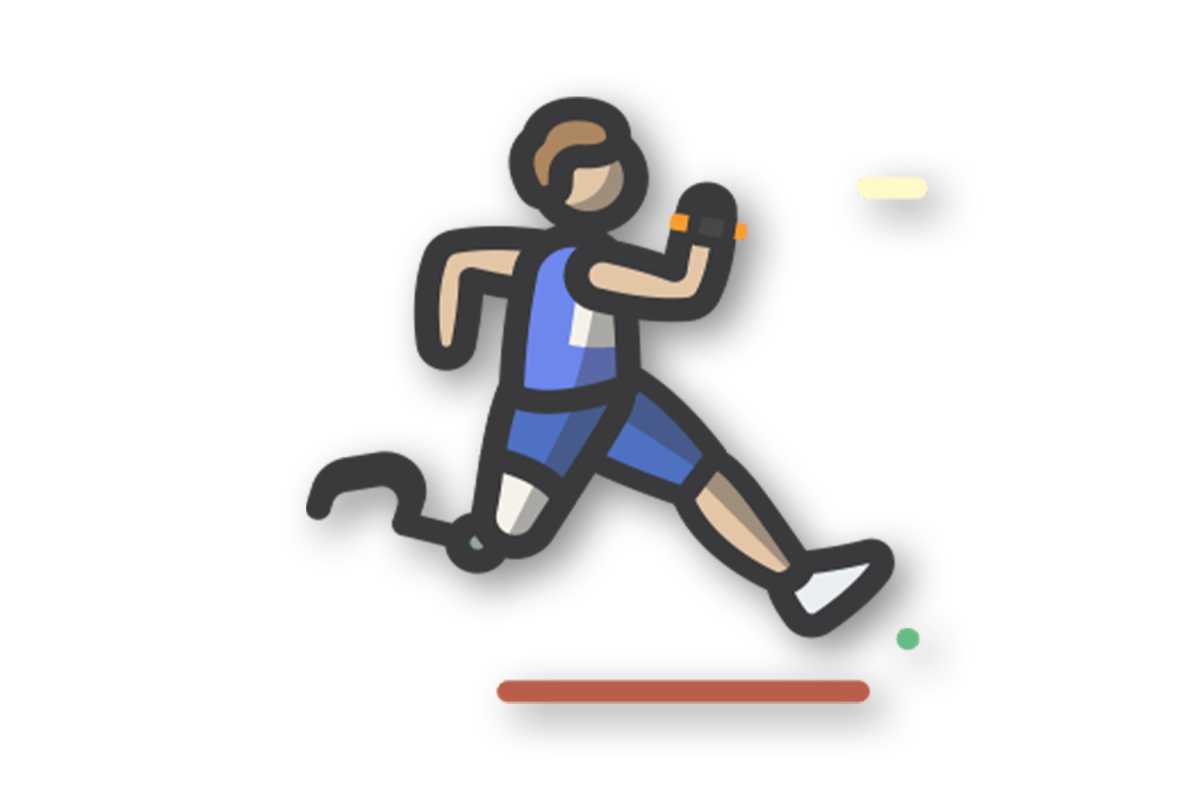
Apple
Apple’s description reads: “Let’s do this together. On June 4, record a running workout and cover at least 5 km (3.1 miles) to earn this special badge. Record it with any app that adds workouts to Health.”
World Close Your Rings Day (April 24, 2025)

Apple
To celebrate the tenth anniversary of the launch of the first Apple Watch. Users who close all three Activity rings will win a limited-edition prize, plus 10 animated stickers and an animated Messages badge.
Earth Day (April 22, 2025)

Apple
On April 22, celebrate Earth Day and earn this prize with any workout of 30 minutes or longer. Try to go out and look for it!
Heart Month Challenge (February 14, 2025)

Apple
Show your heart some love! Lock your Exercise ring this Valentine’s Day, February 14, to win this prize.
New Year Challenge 2025 (January 2025)

Apple
Let’s start 2025 off right. Win this prize by closing all three rings for seven days in a row in January.
#Apple #Watch #Activity #Challenge #badges